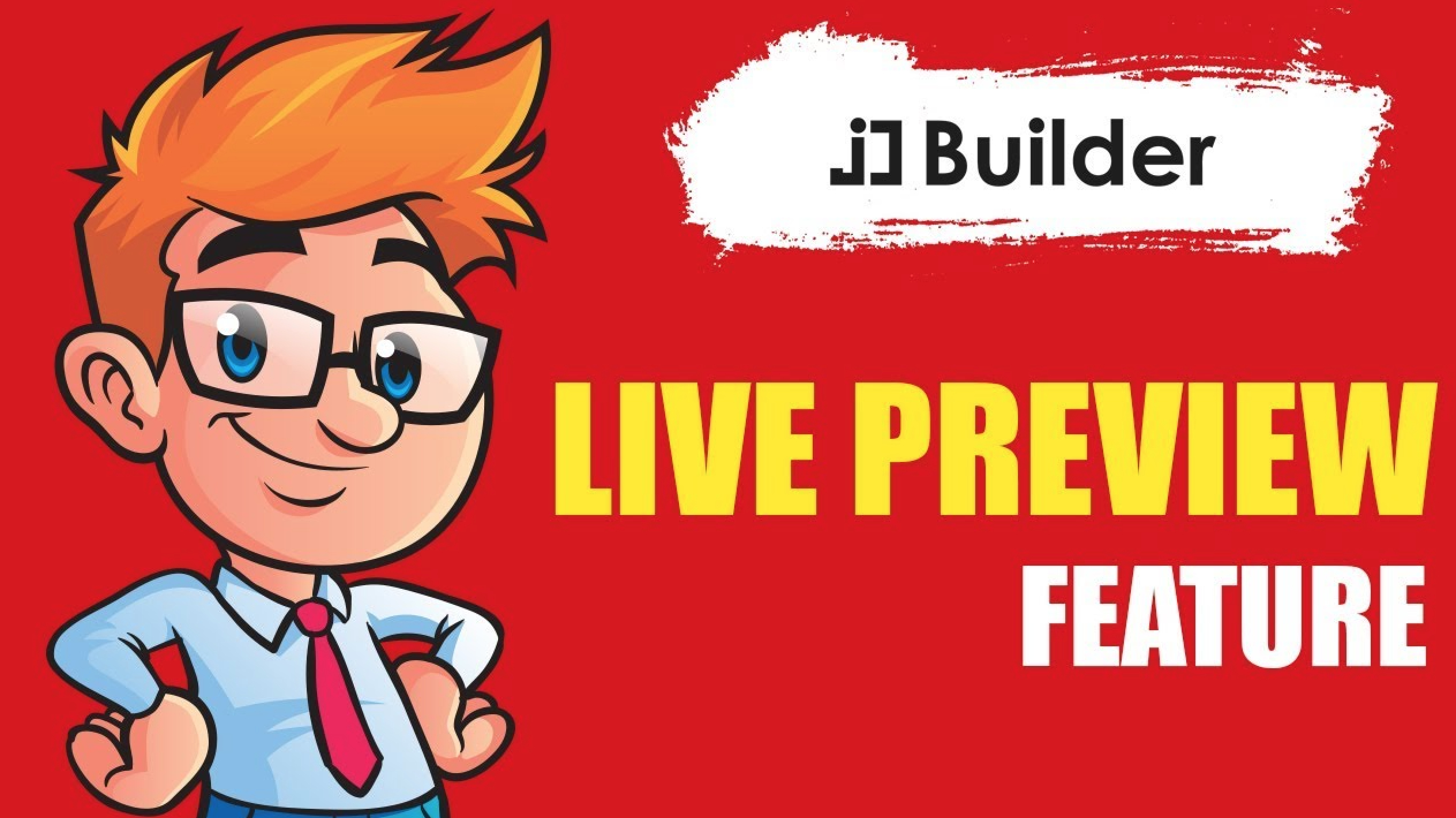In this template, we have packaged JD Builder for you to customize your site according to your preference. It is everything you need to create a stunning & beautiful website. With an extensive library of template layouts, sections, and page builder elements, you can create any imaginable design within minutes.
Real Time Preview
The Real Time Preview feature in JD Builder allows you to preview the created pages in real time. It offers quick and convenient interface development.
You can toggle Live Preview by clicking the Live Preview button on the top right.
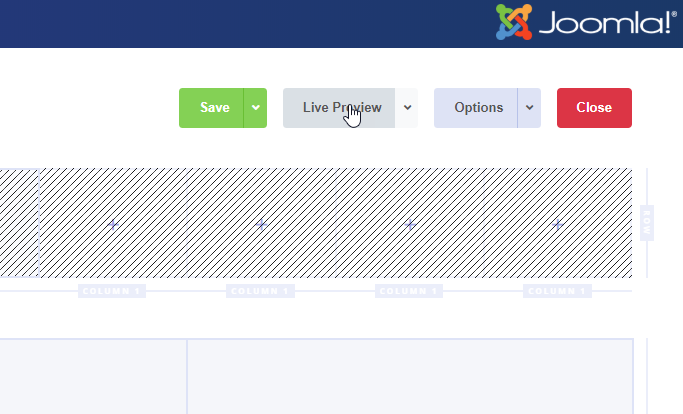
To exit Live Preview use the Exit button at the bottom.

Live Preview by default will show your changes in a desktop layout but you can easily toggle live preview to view your page in Tablet & Mobile Layout by using the icons at the bottom.

You can also adjust the zoom perspective into the page to get a better layout of the page.

Even though Live Preview shows your your changes happening in real time. You must still save them using the Save button at the top. The save button will have a red indicator whenever there pending are changes that needs to be saved.

For more information and guides, please visit JoomDev documentation section.